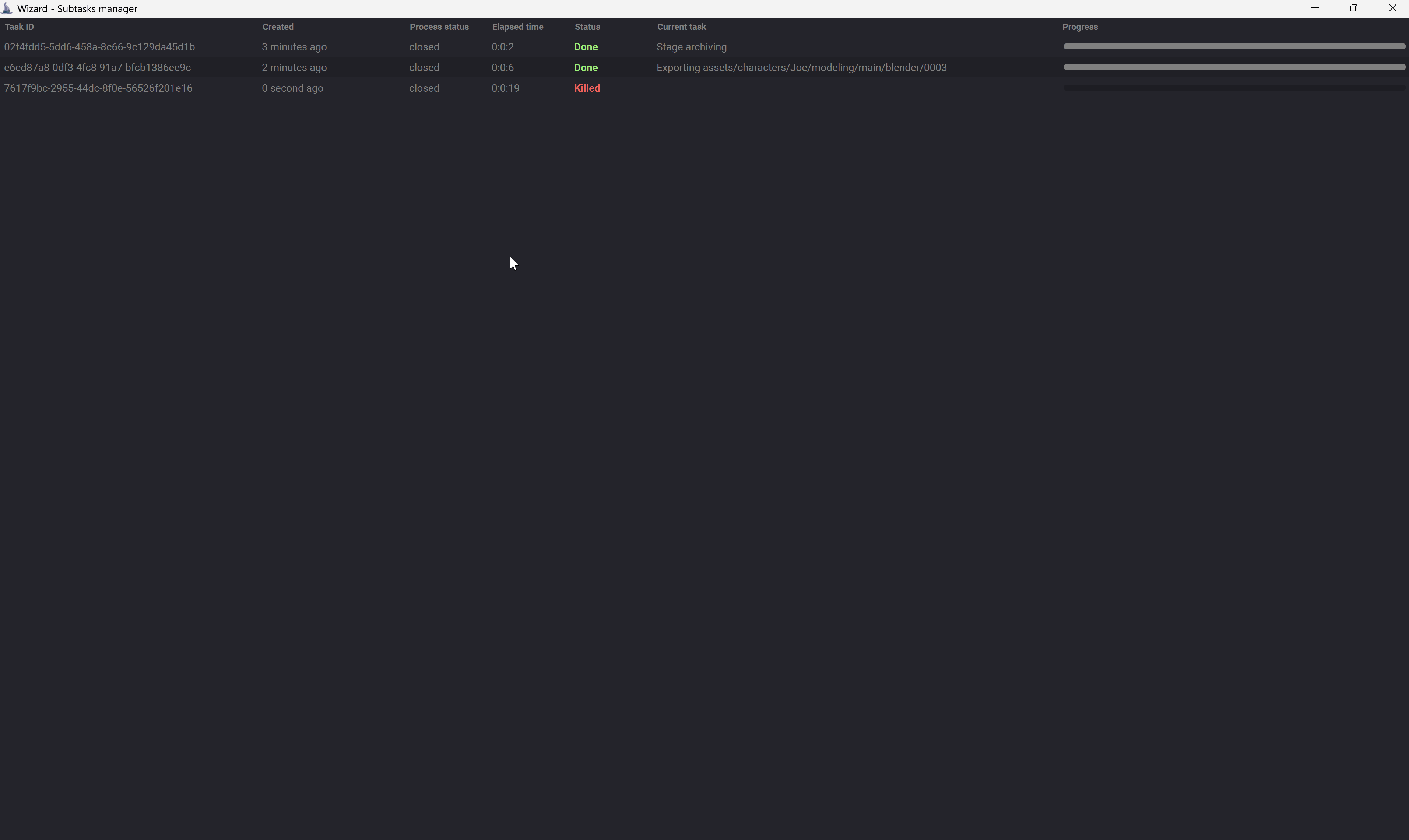Subtasks¶
A subtask is a wizard background process. With the subtasks manager you can access the log of the subtasks or kill a process.
When a subtask is started or finished, wizard will raise a popup.
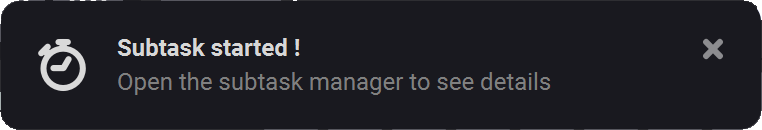
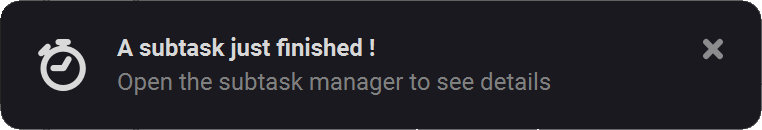
The subtasks manager¶
Open the subtasks manager to view the current subtasks. Go to Wizard menu > Window > Subtasks manager or click on the  in the bottom of the wizard interface.
in the bottom of the wizard interface.
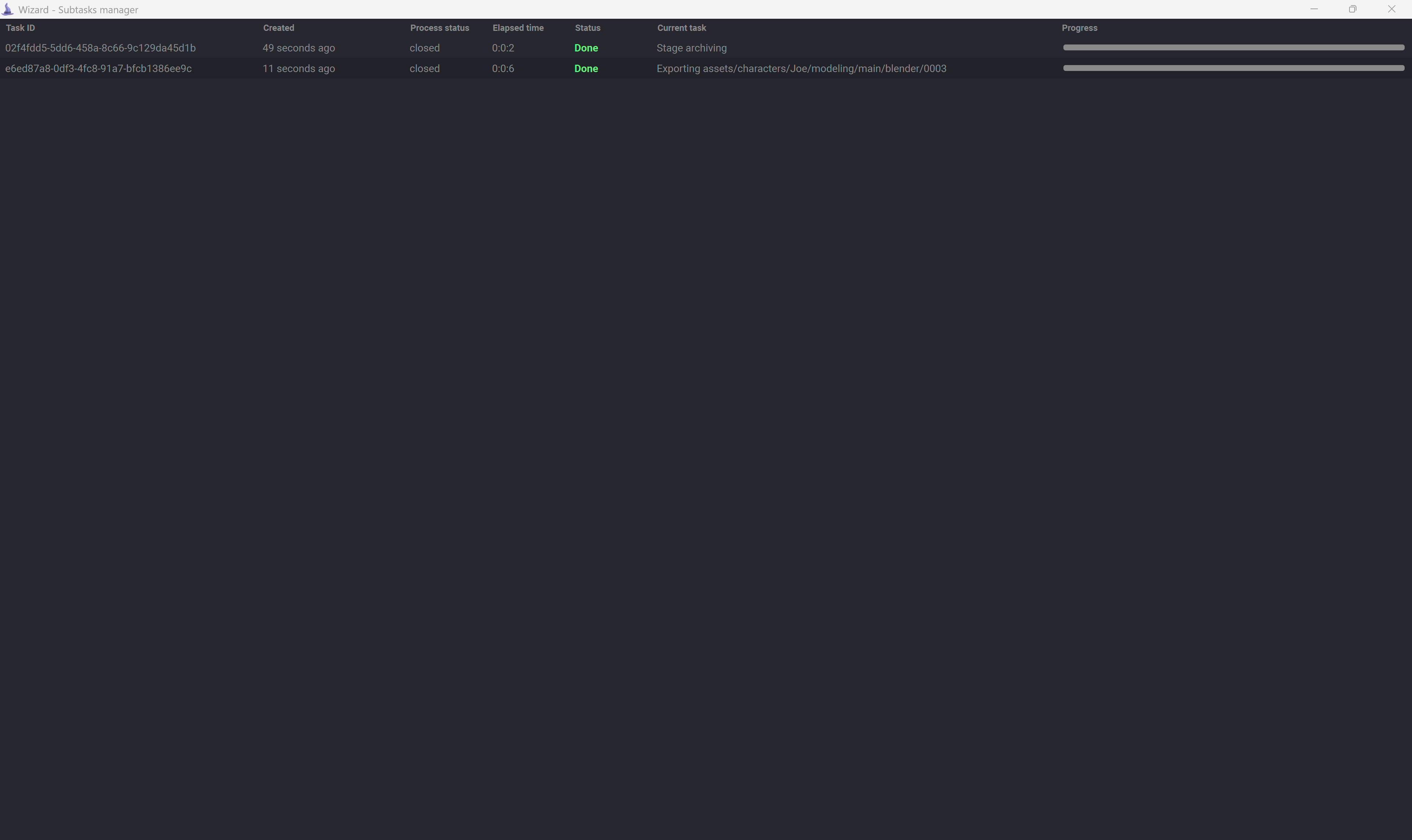
Kill a subtask¶
Open the subtasks manager.
To stop ( or kill ) a subtask, selected the subtask and Right click > Kill selected task(s).
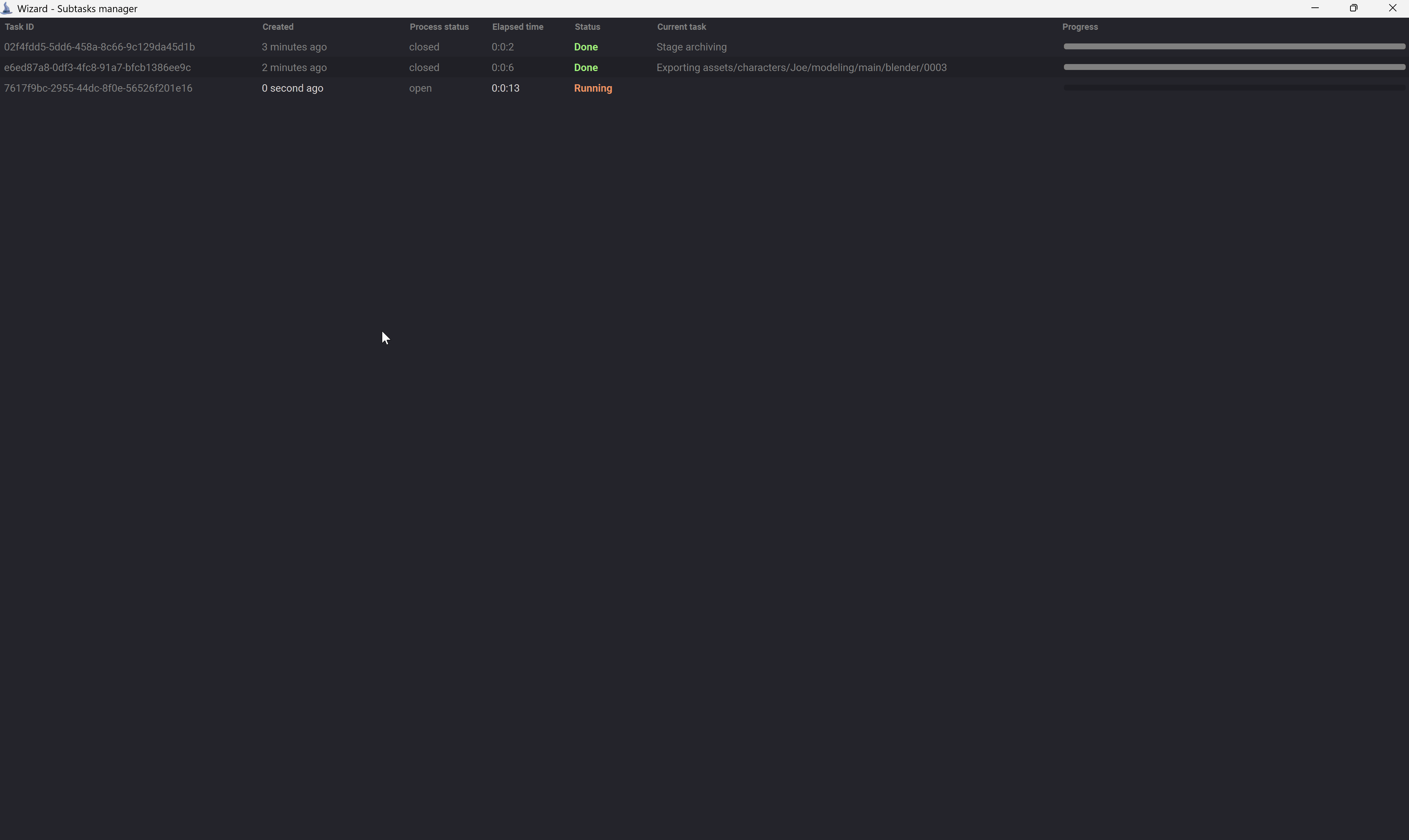
View the log of a subtask¶
Open the subtasks manager.
To view the logs of a subtask, click on the subtask.
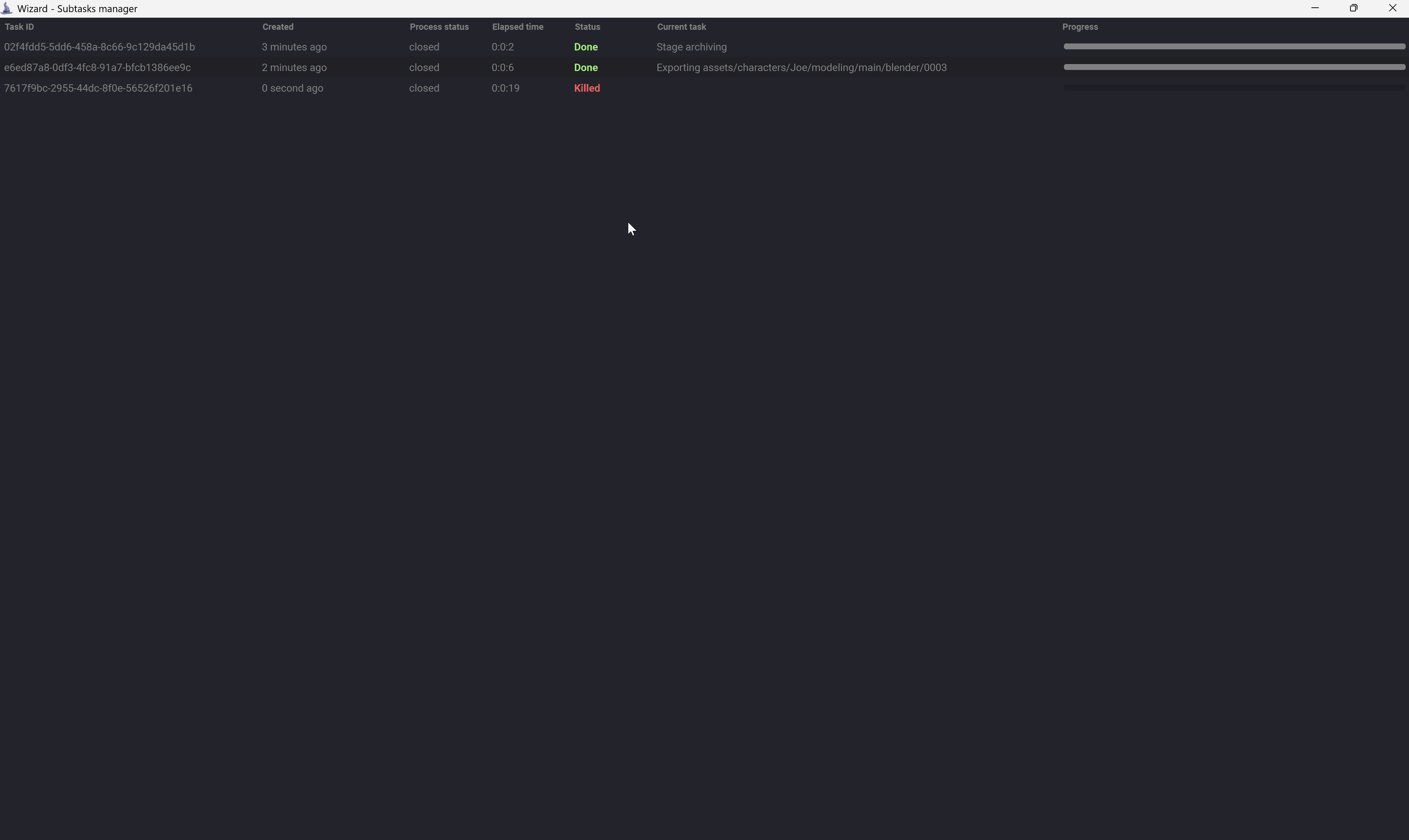
Submit a log to the support¶
Open the subtasks manager.
To submit the logs of a subtask, go to the concerned subtask and Right click > Submit to support
Note
You can submit the logs only when the subtask is finished ( or killed ).
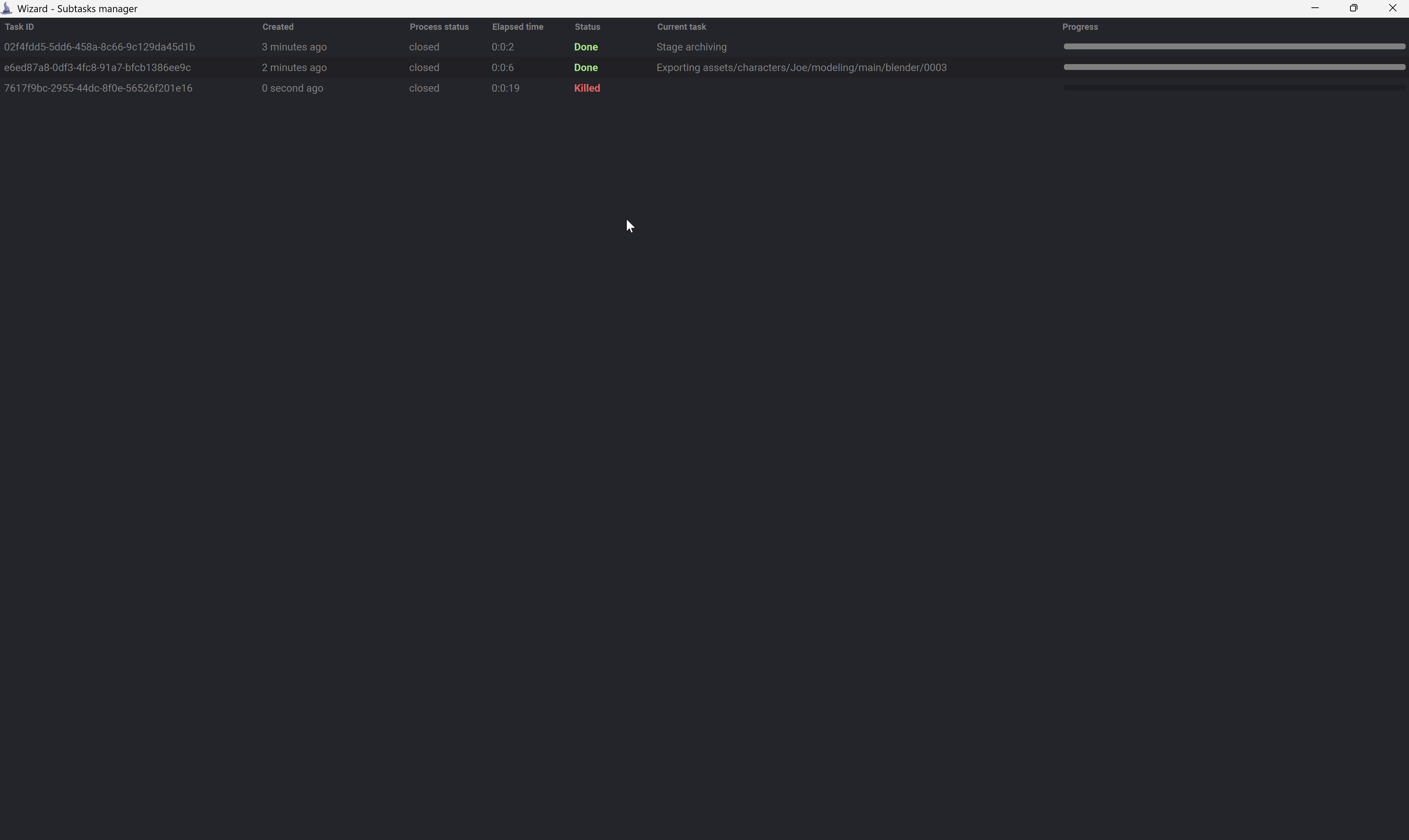
Remove a subtask¶
Open the subtask manager.
To remove one or multiple subtask, select them and Right click > Remove selected task(s)
Note
You can remove a subtask only when it is finished ( or killed ).